I've just got my hands dirty on this newly released Ubuntu 13.10 Saucy Salamander and forgot to install the flash player for my Firefox, again. So, here are a several ways of how to get flash player installed so you can view web-based flash content.
1. Directly from the Ubuntu Software Center
Just type in "flash" in the search field and you'll find the package that you're looking for.
2. Installing from Terminal command
Just type in the command below:
sudo apt-get install flashplugin-installer
3. Installing from a .tar.gz file downloaded from Adobe website
Go to http://get.adobe.com/flashplayer/ where you can find the installer compressed in .tar.gz file. There are also other option such as .rpm but we'll stick to the .tar.gz one.
Download the file, and then locate it. Usually it is in the '/home/<your_username>/Downloads. Run a terminal session and cd to the containing folder. Copy 'libflashplayer.so' to a location readable by Firefox. Here are the commands:
cd ~/Downloads
tar -xzf install_flash_player_11_linux.x86_64.tar.gz
mkdir -p $HOME/.mozilla/plugins
cp libflashplugins.so $HOME/.mozilla/plugins
That's all. Flash player is installed but you might have to restart Firefox in order to make it works.
To check whether flash player is properly install you can go to Firefox and type in 'about:plugins' in the URL bar. The Shockwave Flash should be listed.
TAGS :
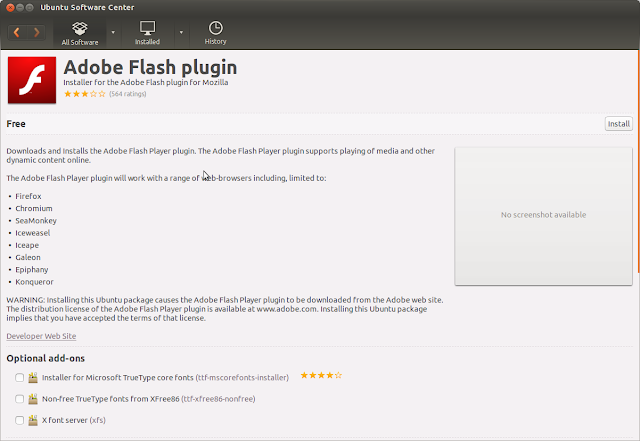














COMMENTS